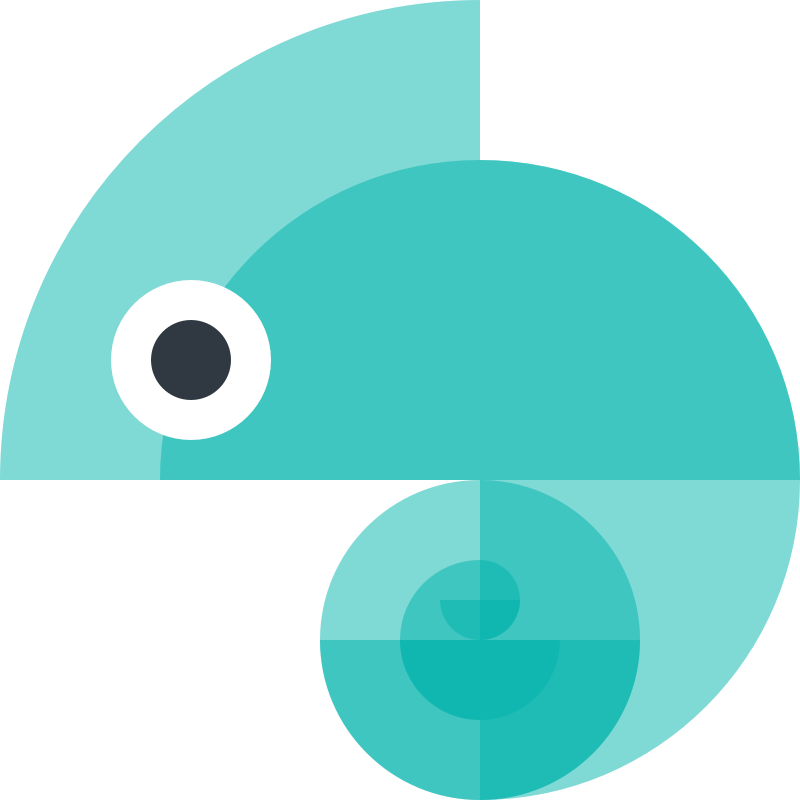Built-in Transform Groups
Transforms:
attribute/cti name/kebab size/px color/css
Transforms:
attribute/cti name/pascal size/rem color/hex
Transforms:
attribute/cti name/kebab time/seconds html/icon size/rem color/css asset/url fontFamily/css cubicBezier/css strokeStyle/css/shorthand border/css/shorthand typography/css/shorthand transition/css/shorthand shadow/css/shorthand
Transforms:
attribute/cti name/kebab time/seconds html/icon size/rem color/css asset/url fontFamily/css cubicBezier/css strokeStyle/css/shorthand border/css/shorthand typography/css/shorthand transition/css/shorthand shadow/css/shorthand
Transforms:
attribute/cti name/kebab time/seconds html/icon size/rem color/hex asset/url fontFamily/css cubicBezier/css strokeStyle/css/shorthand border/css/shorthand typography/css/shorthand transition/css/shorthand shadow/css/shorthand
Transforms:
attribute/cti attribute/color name/human
android
Section titled “android”Transforms:
attribute/cti name/snake color/hex8android size/remToSp size/remToDp
compose
Section titled “compose”Transforms:
attribute/cti name/camel color/composeColor size/compose/em size/compose/remToSp size/compose/remToDp
Transforms:
attribute/cti name/pascal color/UIColor content/objC/literal asset/objC/literal size/remToPt
ios-swift
Section titled “ios-swift”Transforms:
attribute/cti name/camel color/UIColorSwift content/swift/literal asset/swift/literal size/swift/remToCGFloat
ios-swift-separate
Section titled “ios-swift-separate”Transforms:
attribute/cti name/camel color/UIColorSwift content/swift/literal asset/swift/literal size/swift/remToCGFloat
This is to be used if you want to have separate files per category and you don’t want the category (e.g., color) as the lead value in the name of the token (e.g., StyleDictionaryColor.baseText instead of StyleDictionary.colorBaseText).
assets
Section titled “assets”Transforms:
flutter
Section titled “flutter”Transforms:
attribute/cti name/camel color/hex8flutter size/flutter/remToDouble content/flutter/literal asset/flutter/literal
flutter-separate
Section titled “flutter-separate”Transforms:
attribute/cti name/camel color/hex8flutter size/flutter/remToDouble content/flutter/literal asset/flutter/literal
This is to be used if you want to have separate files per category and you don’t want the category (e.g., color) as the lead value in the name of the token (e.g., StyleDictionaryColor.baseText instead of StyleDictionary.colorBaseText).
react-native
Section titled “react-native”Transforms: